| | Virtual Dj 4.2 R1 |  |
|
|
| Author | Message |
|---|
BeePM
MixMaster


 Number of posts : 172 Number of posts : 172
Registration date : 2007-05-18
 |  Subject: Virtual Dj 4.2 R1 Subject: Virtual Dj 4.2 R1  May 19th 2007, 3:36 pm May 19th 2007, 3:36 pm | |
| Virtual Dj 4.2 R1 I must admit it is a lot more powerful than I first gave it credit for and I use it all the time now. Hooked up to a controller, it's great fun and really feels like your Dj'ing. If anyone wants the Skin / Effect and Sample pack. then let me know and I'll up it. Enjoy  Pass BeePM http://rapidshare.com/files/12180722/VeeJP_4.1R2.rar | |
|
  | |
mikey1
Number of posts : 33
Registration date : 2007-05-26
 |  Subject: Re: Virtual Dj 4.2 R1 Subject: Re: Virtual Dj 4.2 R1  May 26th 2007, 12:36 pm May 26th 2007, 12:36 pm | |
| Thanks for this - i liked the demo, but non of the beats matched right but i'm hoping they will in the full demo. Thanks for the invite to the forum as well - seems pretty good!! | |
|
  | |
Darryl Von Rokk
 Number of posts : 303 Number of posts : 303
Club Residency : Digital Eargasm
Website : http://digitaleargasm.blogspot.com/
Registration date : 2007-05-13
 |  Subject: Re: Virtual Dj 4.2 R1 Subject: Re: Virtual Dj 4.2 R1  May 26th 2007, 12:44 pm May 26th 2007, 12:44 pm | |
| The latest version of VirtualDJ matches beats better than ever! | |
|
  | |
mikey1
Number of posts : 33
Registration date : 2007-05-26
 |  Subject: Re: Virtual Dj 4.2 R1 Subject: Re: Virtual Dj 4.2 R1  May 26th 2007, 1:24 pm May 26th 2007, 1:24 pm | |
| cud u give me any tips for using it because i find that my mixes sound terrible bcos you click on sync so that they are in time but when u click on automix the beats are all over the place and then it takes too long too mix in and there4 is pretty pointless mixing!!! | |
|
  | |
Darryl Von Rokk
 Number of posts : 303 Number of posts : 303
Club Residency : Digital Eargasm
Website : http://digitaleargasm.blogspot.com/
Registration date : 2007-05-13
 |  Subject: Re: Virtual Dj 4.2 R1 Subject: Re: Virtual Dj 4.2 R1  May 26th 2007, 2:11 pm May 26th 2007, 2:11 pm | |
| Do not use the Automix feature. Do the mix manually, like the following, but keep in mind that this is how I do it. Others may have easier ways of doing it:  First....#5 Make sure that the red button is in the middle before you load the song that you are going to mix into. Always keep checking this before you load any song. #1 Make sure Automix is not lit-up. You might need to click on CONFIG in the top right corner in order to change any settings that will screw with your mixing. #2 Position the 1st beat of the song that you are going to mix. #3 Adjust your fader so that you're mix isn't too noticable, unless you really need to do it that way. #4 When it comes time to match up your beats in the mix, right click on the SYNC button. Then adjust fader as needed. If the beats don't match up as well as you would like, or start to lose their place, just right click on the SYNC button again | |
|
  | |
Thumbsucker

 Number of posts : 18 Number of posts : 18
Age : 52
Registration date : 2007-05-26
 |  Subject: Re: Virtual Dj 4.2 R1 Subject: Re: Virtual Dj 4.2 R1  May 26th 2007, 10:13 pm May 26th 2007, 10:13 pm | |
| 'Suckers Pocket Review: I'm currently using this piece of kit (under the guise of Numark CUE) as I VJ on DVD as well as the usual formats - the Pioneer DVJ-X1s are ideal for getting a full handle on a mixing session but when I'm just Personality DJ-ing and I want to lay my hands on a video quickly without going through a second collection of discs, using the laptop is a easy solution.
Be aware that this software still has one or two issues that, while been upgraded on quite a regular basis (thanks in part to the investment Numark have shoveled into it), could do with being resolved before it can be really recommended - such as improved latency on a right-hand player when running multiple USB cards, better crossfade fades and options when running through one channel (say, a headphone jack), better visualizations needed (instead of a French plugin that relies on a seven year old media player whose developers doesn't even exist anymore!), much MUCH better text overlay function for messages and shouts...
It may sound like I'm grouching but at the end of the day, I AM actually using it, purely because, for all its little grumbles, it is the best program currently out there for controlling video (Swift Elite has the better video capabilities but, seriously, it's ridiculous for modern DJ-ing with any flair).
Try the demo - you might find yourself surprised...
PS. thanks for the forum invite - I'm touched, really! | |
|
  | |
BeePM
MixMaster


 Number of posts : 172 Number of posts : 172
Registration date : 2007-05-18
 |  Subject: Re: Virtual Dj 4.2 R1 Subject: Re: Virtual Dj 4.2 R1  May 27th 2007, 7:29 am May 27th 2007, 7:29 am | |
| The Automix also relies on the downbeat being set correctly. In skin's picture, you can see that the downbeat is set correctly as there is a larger white square directly under the first beat waveform. If the squares aren't lined up correctly under the beat waveform display, then the automix doesn't know where the first beat out of the four is and will bring it in a beat later or earlier. to set the downbeat correctly use the "BPM" button. There is one for each deck (either side of the Automix function). You can tap along with the track, setting the beats as you go. Once this is done, the info is saved with the mp3 so you don't have to do it again. This works well for those rogue mp3's whose tempo wanders slightly due to poor quality ripping. Also, these type of packages are a lot more usable if you hook them up to a controller. Sometimes a mouse jus can't cut it  | |
|
  | |
mikey1
Number of posts : 33
Registration date : 2007-05-26
 |  Subject: Re: Virtual Dj 4.2 R1 Subject: Re: Virtual Dj 4.2 R1  May 27th 2007, 8:42 am May 27th 2007, 8:42 am | |
| wow thanks for all of that info,i'll see if I'll get any better with all of those tips. One more question please - what kind of controller am i best buying for the program. | |
|
  | |
Darryl Von Rokk
 Number of posts : 303 Number of posts : 303
Club Residency : Digital Eargasm
Website : http://digitaleargasm.blogspot.com/
Registration date : 2007-05-13
 |  Subject: Re: Virtual Dj 4.2 R1 Subject: Re: Virtual Dj 4.2 R1  May 27th 2007, 11:01 am May 27th 2007, 11:01 am | |
| - BeePM wrote:
- The Automix also relies on the downbeat being set correctly.
to set the downbeat correctly use the "BPM" button. There is one for each deck (either side of the Automix function). You can tap along with the track, setting the beats as you go.
Is this part necessary? Before I start to make a mix I'll preload any song that hasn't been loaded before so that it will automatically set the BPM. I know that there are some songs that will not adjust properly, such as a song that I know is around 120-124 bpm will read as 60-62 bpm. In some cases I'll just double that low amount, but other times I will tap out the bpm's. I just wish that the bpm's would read automatically without having to load the new songs into the decks first. That's keeping me from updating to the new version you uploaded because then I have to pre-load all 2500 songs in my mixing folder, which takes a long time. | |
|
  | |
BeePM
MixMaster


 Number of posts : 172 Number of posts : 172
Registration date : 2007-05-18
 |  Subject: Re: Virtual Dj 4.2 R1 Subject: Re: Virtual Dj 4.2 R1  May 27th 2007, 11:36 am May 27th 2007, 11:36 am | |
| You can always right click the folder in the browser and choose analyse. This scans the files without loading them. Then when you do load anything from that folder, the tempo and markers are already in place. But Virtual Dj does get it wrong sometimes, as in doubling the tempo. You can fix that in the BPM window also. there is /2 or x2 buttons. It is only really necessary to do the tapping along if the markers aren't lined up properly under downbeats. The first square is bigger than the other 3, denoting the beginning of the beat. Most dance tracks are done in 4/4 time. So count 1,2,3,4. That is one measure. Sometimes virtual Dj puts the larger square under 2 or 3 or 4. The track will still mix as it has been adjusted to the correct tempo, but if you try to use the automix function it brings the track in from where the big square is. If this is under 2,3 or 4 then it comes in 1,2 or 3 beats ahead. You have to get the big square under the downbeat , so if you count 1,2,3,4 then it must go under the 1. then small squares under 2,3,4. If that is all done correctly then it has a better chance of keeping the tempo  Also, about controllers. I use the Behringer BCD 2000, which i highly recommend. Everything is contained in the one box, including a fast ASIO 4 channel sound card. Just do a search on dj controllers, as there are quite a few too chose from. The hercules models are quite popular also. hope thats some help  Skin, you just have to try the Deckadance duuude, it is awesome | |
|
  | |
Darryl Von Rokk
 Number of posts : 303 Number of posts : 303
Club Residency : Digital Eargasm
Website : http://digitaleargasm.blogspot.com/
Registration date : 2007-05-13
 |  Subject: Re: Virtual Dj 4.2 R1 Subject: Re: Virtual Dj 4.2 R1  May 27th 2007, 12:48 pm May 27th 2007, 12:48 pm | |
| Then I will definitely grab it! Thanks for the help with the VirtualDJ. When it comes to some things I am just too impatient. I like to just jump right in and learn it myself without always reading the instructions. Big mistake, sometimes.  I'll have to take more time to learn it instead of just mixing music. | |
|
  | |
Sponsored content
 |  Subject: Re: Virtual Dj 4.2 R1 Subject: Re: Virtual Dj 4.2 R1  | |
| |
|
  | |
| | Virtual Dj 4.2 R1 |  |
|
